IntraMaps has been designed to provide a minimal number of tools to provide a simple and intuitive graphical user interface for a broad range of users. The toolbars have been divided into a series of tabs that allow users to perform different functions on the map.
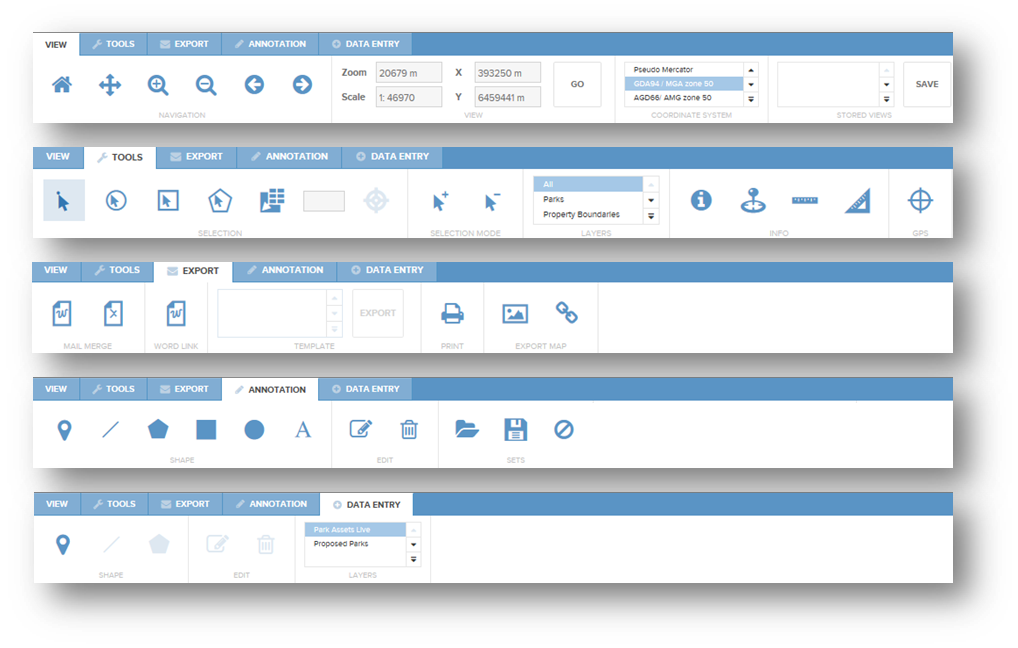
The tools are activated by clicking once on the tool icon. Clicking on a tool icon makes that tool the current active tool for use within the Map Window. All tools contain 'tool tip' information accessed by moving the cursor over the top of the tool icon. Some of the tools described below allow Click and Drag by the mouse to perform multiple selections or marquee zooming. To Click and Drag the tool, click the left mouse button and hold it while moving the mouse. Release the left mouse button when the marquee area covers the required area.
The Main Toolbar is broken into the following sections:
1.) View
2.) Tools
3.) Export
4.) Annotation
5.) Data Entry
3.) Network Tracing